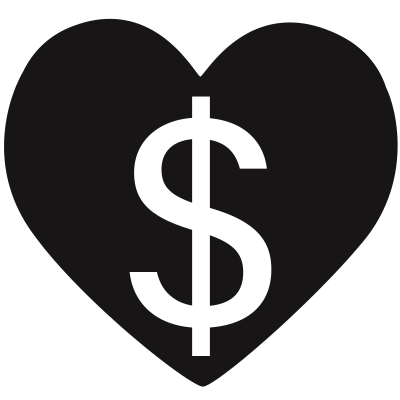Apple Notes Shapes
 The Notes app on iPadOS is great for sketching out ideas with my finger. I can switch colors and infinitely erase and move things around much easier than with paper and pen. This concept is straightforward and is featured prominently in the marketing campaigns for the Apple Pencil and iPadOS 14.
The Notes app on iPadOS is great for sketching out ideas with my finger. I can switch colors and infinitely erase and move things around much easier than with paper and pen. This concept is straightforward and is featured prominently in the marketing campaigns for the Apple Pencil and iPadOS 14.
I've found that certain shapes are "auto-perfected" by the app if you leave your finger touching the screen for a split second after finishing drawing the shape — a circle or line, for example. This is really nice for making tidy notes and drawings. But what all shapes work with this feature?
The shapes I've found that are auto-perfected are:
- straight line
- curved line (parabolic?)
- simple line arrow (straight or curved)
- outline of thicker arrow (straight only)
- square / rectangle
- circle / ellipse
- triangle
- star
- heart
- pentagon
- cloud
- speech bubble
- ...and what appears to be many shapes made with at least two line segments where each segment is perpendicular to the previous and the first segment is nearly horizontal or vertical and the shape is open, not closed?
All the shapes I've found

Apple has a good explainer page here, but no list of shapes is to be found.
Perhaps Apple likes people discovering and sharing these non-obvious features.