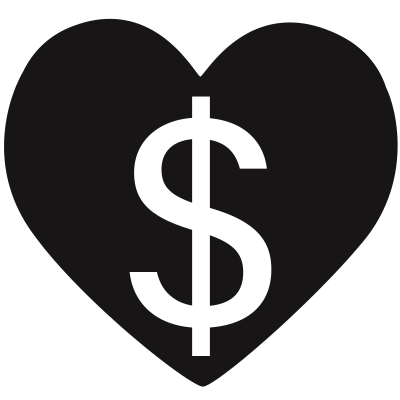Diceware Passphrases
 Diceware passphrases are super secure passwords you can create yourself with just dice, a pen, and paper.
Diceware passphrases are super secure passwords you can create yourself with just dice, a pen, and paper.
"Passphrases" are used just like "passwords." They consist of everyday words, with spaces between — making them easy to remember and easy to type. And most importantly, by rolling dice to select the words, Diceware passphrases are secure and created without any bias. In other words, they're almost certainly more secure than any password you come up with on your own.
continue reading...Vanguard Adjusted Asset Mix Bookmarklet
 Vanguard's "Asset mix" screen is useful, but often I'd like to see what my asset allocation looks like when cash is ignored. To do this I could use a calculator and punch in a few values displayed on that screen, but there's a way to compute this adjusted asset allocation with a single click of the mouse: a bookmarklet.
Vanguard's "Asset mix" screen is useful, but often I'd like to see what my asset allocation looks like when cash is ignored. To do this I could use a calculator and punch in a few values displayed on that screen, but there's a way to compute this adjusted asset allocation with a single click of the mouse: a bookmarklet.
How to Store 2nd-Factor TOTP QR Codes
 A time-based one-time password (TOTP) is a login option provided by many of today's websites and services that can greatly increase the security of your accounts. However, if you don't properly store the secret associated with a TOTP token, you may one day find yourself unable to access the TOTP codes, or worse, your account may not be as secure as you think it is.
A time-based one-time password (TOTP) is a login option provided by many of today's websites and services that can greatly increase the security of your accounts. However, if you don't properly store the secret associated with a TOTP token, you may one day find yourself unable to access the TOTP codes, or worse, your account may not be as secure as you think it is.
This article demonstrates a method for safely storing and restoring TOTP tokens.
continue reading...How to Back Up Your Mac Photos to Amazon S3
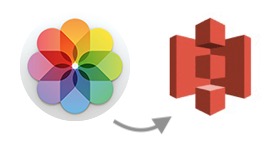 Your family photos are probably among the most important files on your computer. They cannot be recreated if your computer or files are lost, stolen, or damaged. In this post I’ll show how I do my personal photo backup every month.
Your family photos are probably among the most important files on your computer. They cannot be recreated if your computer or files are lost, stolen, or damaged. In this post I’ll show how I do my personal photo backup every month.
You should already be backing up your photos (and all your other files) with Apple iCloud, Backblaze, Carbonite, or another service. If you don't already do that this article isn't for you. Go and get that done first. If you’re like me and already have a primary backup, but you’ll be most comfortable with another separate copy of your photos, then read on.
Note: as of October 2021, the MacOS Photos app on MacOS Catalina still doesn't allow exporting HEIF photos with all added metadata (keywords, etc) intact. If your backup must include keywords, adjusted dates/times/locations, and other data that you've added to various photos using the Photos app, don’t use the "unmodified original" option to export those photos for backup. You will be backing up JPEG files, not HEIF, but at least your metadata will be saved. If like me, you care more about backing up the original-quality HEIF photos more than any tags, you can use the "unmodified original" option. Hopefully the Photos app will soon (in MacOS Big Sur?) allow for backing photos up in original HEIF format with their metadata.
October 2021 revision: Added another smart album and export step to export edited live photos' with "Export Unmodified Original ...".
continue reading...Writing A Static Site Generator
 I wanted a clean, simple site. Blog-like. Not powered by some bloated overwrought monstrosity of a blogging platform with security vulnerabilities and updates to install and plugins to manage. Just a few web pages, not a Javascript web app. I wanted scripts, written from scratch by myself, to generate the static site pages. I didn't want to wrestle any sprawling web frameworks. I wanted to stay away from making things complicated. And you're reading the result.
I wanted a clean, simple site. Blog-like. Not powered by some bloated overwrought monstrosity of a blogging platform with security vulnerabilities and updates to install and plugins to manage. Just a few web pages, not a Javascript web app. I wanted scripts, written from scratch by myself, to generate the static site pages. I didn't want to wrestle any sprawling web frameworks. I wanted to stay away from making things complicated. And you're reading the result.