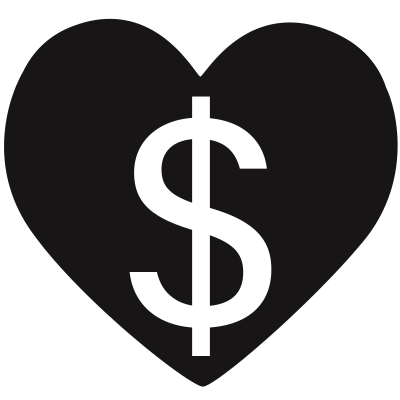The Mandelbrot set on Very Plotter
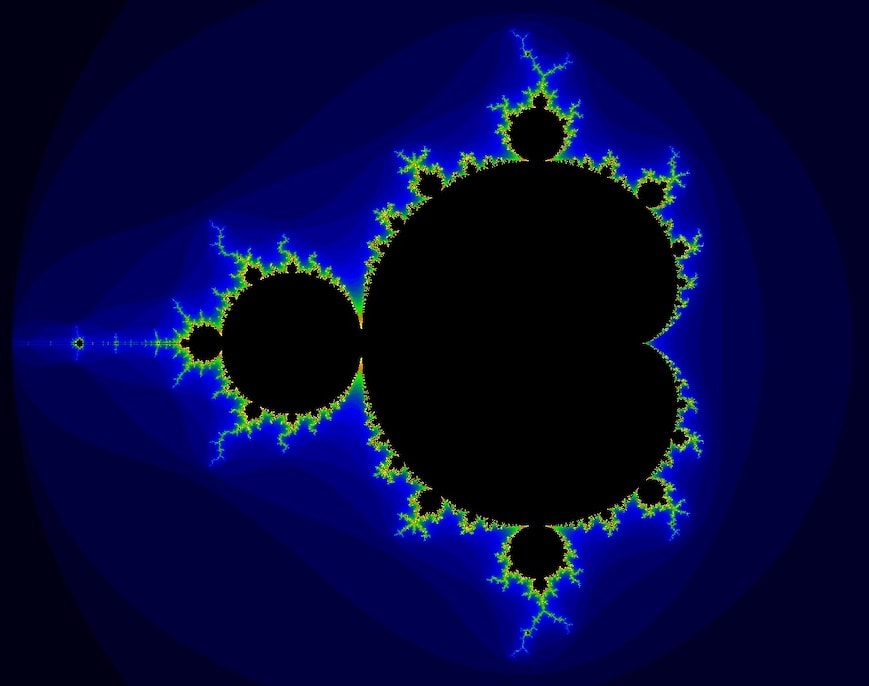 I've added the Mandelbrot set to Very Plotter.
I've added the Mandelbrot set to Very Plotter.
This was a fun project, especially doing various tests and enhancements to improve calculation speed. I wrote my own arbitrary precision code, based on the new-ish JavaScript BigInt class.
It was also a worthwhile challenge, I think, to get the site usable on mobile (tested on iOS) devices, where most interactive JavaScript Mandelbrot viewers I've seen do not work so well on iPhones/iPads.
continue reading...Very Plotter
 This is definitely not just any old quick project to plot and view points from mathematical sequences. This is Very Plotter.
This is definitely not just any old quick project to plot and view points from mathematical sequences. This is Very Plotter.
Remembering Steve Jobs Ten Years Later
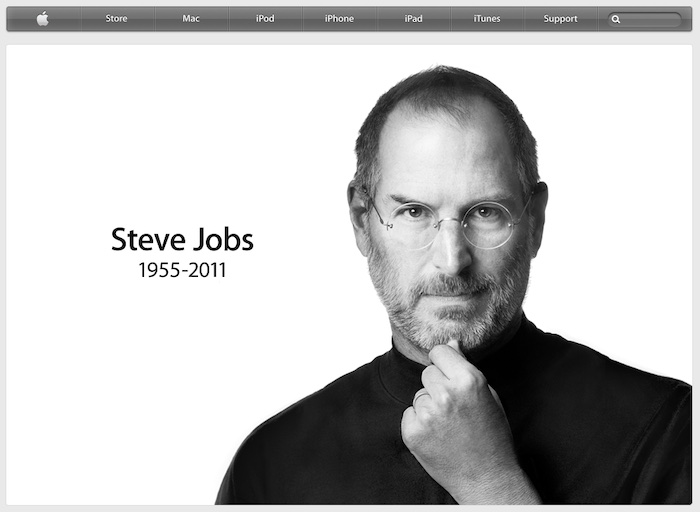 I took this screenshot of apple.com 10 years ago this month. It's remained on my desktop ever since.
I took this screenshot of apple.com 10 years ago this month. It's remained on my desktop ever since.
Publishing Permanent Photo Signatures with Blockchains
 I really don’t like copyright notices and logos on images. I wanted a way to digitally (cryptographically) sign my photos before publishing them, so I came up with my own method. I also want my signatures to be public and impossible to corrupt, modify, or delete. How is this possible? "Groan," you say, "don't say with a blockchain". Yes, I am using blockchains (oh no!).
I really don’t like copyright notices and logos on images. I wanted a way to digitally (cryptographically) sign my photos before publishing them, so I came up with my own method. I also want my signatures to be public and impossible to corrupt, modify, or delete. How is this possible? "Groan," you say, "don't say with a blockchain". Yes, I am using blockchains (oh no!).
Moon Photo Stacking
 A few weeks ago I was out looking for birds to photograph with my Nikon P950. I saw the crescent moon overhead and took a few handheld shots of it. I thought I might play with some astrophotogray stacking software, so I took a few seconds of 1080p video too.
A few weeks ago I was out looking for birds to photograph with my Nikon P950. I saw the crescent moon overhead and took a few handheld shots of it. I thought I might play with some astrophotogray stacking software, so I took a few seconds of 1080p video too.